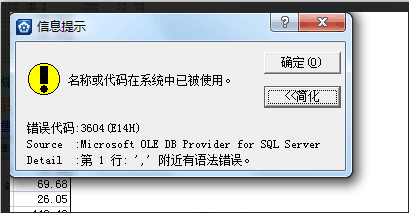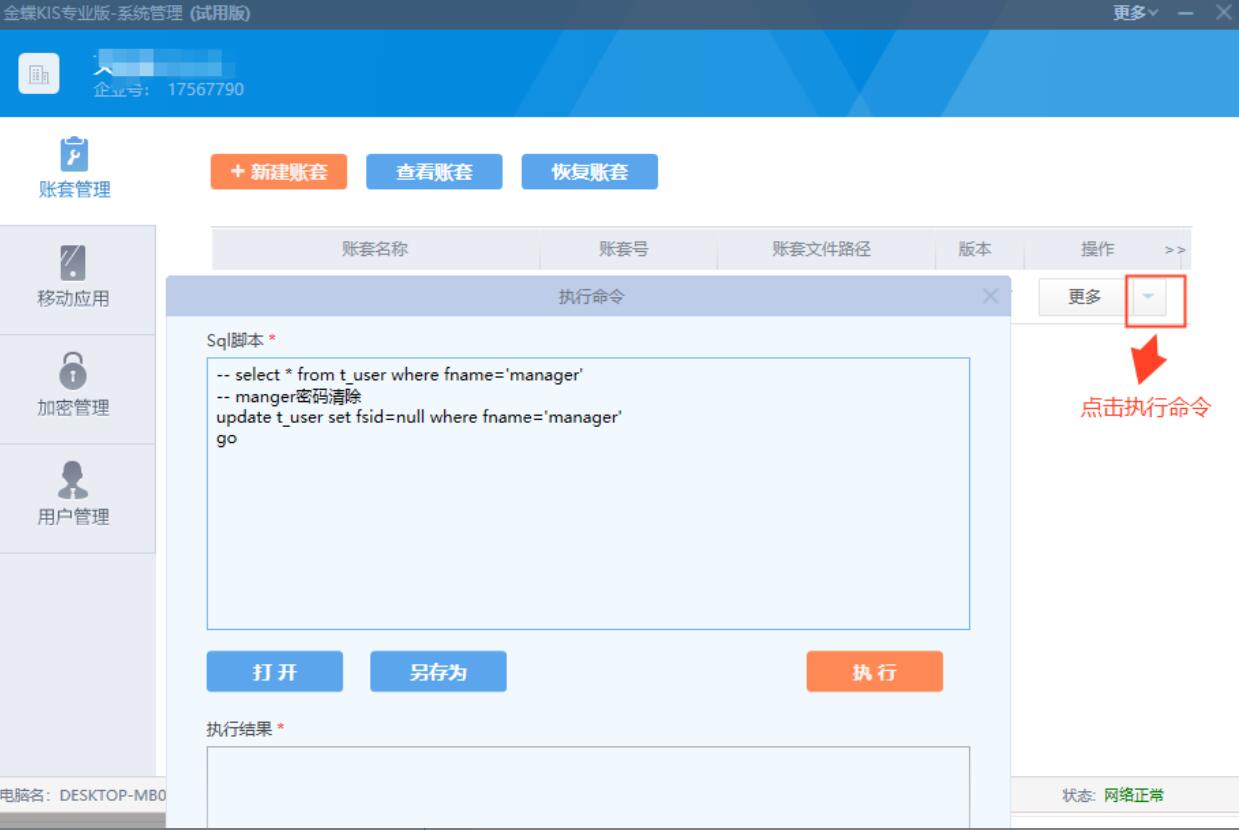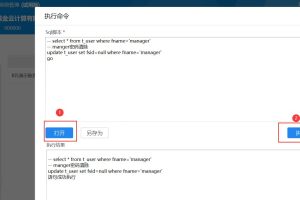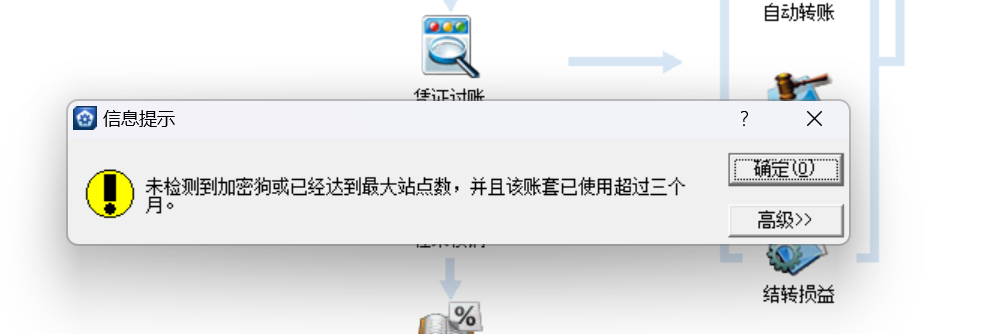网友金蝶KIS专业版出了点问题,但是发现这个错误吧,还不是一种,但错误代码基本一致”名称或代码在系统中已被使用”(错误代码3604 E14H)如下面几张图所示
名称或代码在系统中已经被使用
错误代码:3604(E14H)
Source :Microsoft OLE DB Provider for SQL Server
Detail :在结果列的列表中多次出现列名 ‘F8’
其实出现这个错误,没有说固定哪里错误,出现的问题也都在结账或者年结上,所以处理的问题也多笼统;
万事第一步,备份数据库,执行语句校正即可
update d set d.fdetailcount=v.fcount
from t_ItemDetail d,
(select fdetailid,count(*) fcount from t_ItemDetailv where fitemid=-1 group by fdetailid ) v
where d.fdetailid=v.fdetailid
不同的账套,可能会提示不同的列名,如F1等,请变通执行
错误原因:核算项目横表t_itemdetail的核算项目类别数目和科目挂的核算项目数目不一致
执行这个语句就可以了
update d set d.fdetailcount=v.fcount
from t_ItemDetail d,
(select fdetailid,count(*) fcount from t_ItemDetailv where fitemid=-1 group by fdetailid ) v
where d.fdetailid=v.fdetailid
go
update d set d.fdetailcount=v.fcount
from t_ItemDetail d,
(select fdetailid,count(*) fcount from t_ItemDetailv where fitemid=-1 group by fdetailid ) v
where d.fdetailid=v.fdetailid
在使用KIS专业版进行凭证过帐时,提示”名称或代码在系统中已被使用”(错误代码:3604 E14H)如果提示F1备份账套后,执行以下SQL后,再过账:
update d set d.fdetailcount=v.fcount from t_ItemDetail d,
(select fdetailid,count(*) fcount from t_ItemDetailv where fitemid=-1 group by fdetailid ) v
where d.fdetailid=v.fdetailid
如果提示F2
select * from t_itemdetail
exec sp_cleanitemdetailv
GO
update a set a.fdetailcount=b.Fcount
from t_itemdetail a join (select Fdetailid,count(*) as Fcount from t_itemdetailv where fitemid=-1 group by Fdetailid) b
on a.fdetailid=b.fdetailid where a.fdetailcount<>b.Fcount
其他延伸可能出现的问题,可参阅!
第一种方式:
1、账套实体文件所在磁盘是不是NTFS格式。 2、数据库版本是不是MSDE版本。 3、dbcc checkdb检查数据库是否异常。
第二种方式:
1.万事第一步,备份数据库。
2.有没有安装数据库,有的话,打开数据库,找到账套对应数据库,新建查询,复制,数据库执行语句
update d set d.fdetailcount=v.fcount
from t_ItemDetail d,
(select fdetailid,count(*) fcount from t_ItemDetailv where fitemid=-1 group by fdetailid ) v
where d.fdetailid=v.fdetailid
3.如果,你安装的是金蝶自带的数据库,新建一个txt文档将以上SQL语句复制到文档里,然后改为*.sql 的文件,就是将.txt改成.sql,然后通过账套管理执行,操作路径:账套管理->选中问题账套->操作菜单,执行命令->选择*.sql 文件->执行即可
BjLaoLiang.Com部分资源来自互联网收集,仅供用于学习和交流,请勿用于商业用途。如有侵权、不妥之处,请联系站长并出示版权证明以便删除。 敬请谅解! 侵权删帖/违法举报/投稿等事物联系邮箱:service@laoliang.net